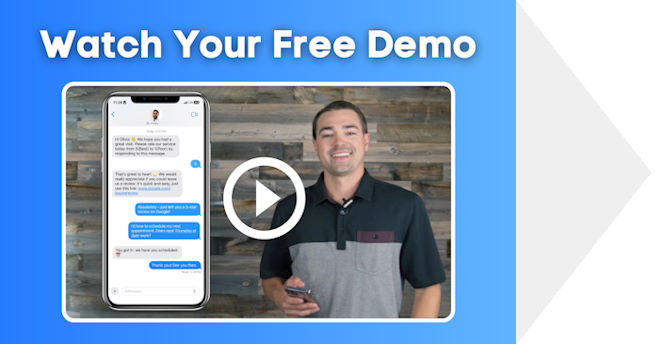Every business has had a run-in once or twice with a negative review. Or, even a spam review that you’ve requested to take down. But, what happens when you submit a request for a review to be taken down? Doesn’t it feel like your request disappears into the big Google abyss?
Previously, there was no real way to see the status of a review you submitted for takedown. Google My Business’s new tool changes that!
Their newest feature allows businesses to see recent reviews on their listings in a single place and check the status of reviews they reported to Google. You can access the new tool by visiting the Help Center in your Google My Business account.
Once you’re there, here are the steps to submitting a new request or viewing the status of a previously submitted takedown request.
Step One:
Select your business and then select whether you want to check the status of a reported review or if you need to report a new review for takedown.
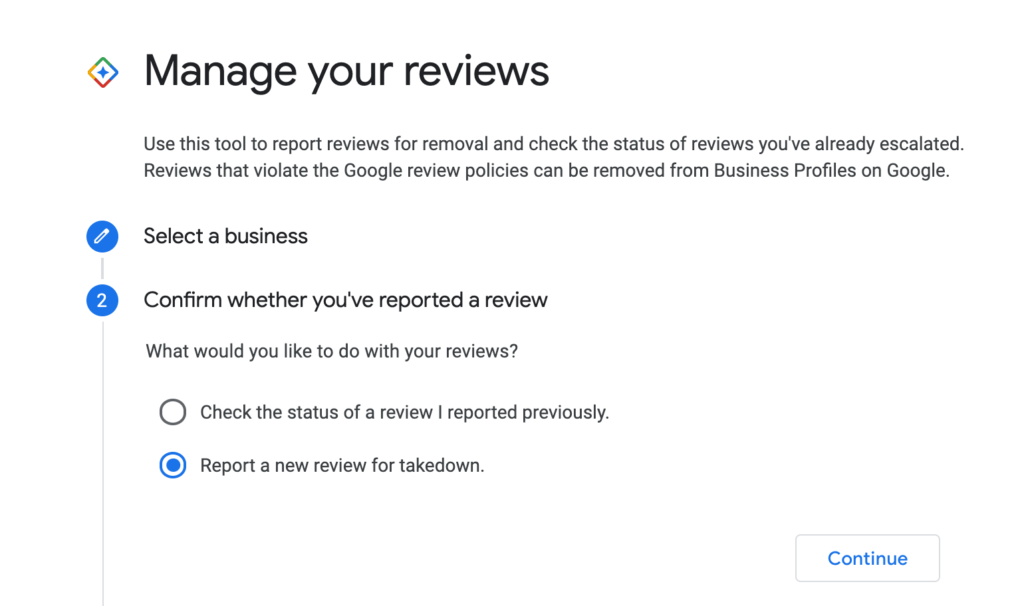
Step Two:
If you select the option to “report a new review for takedown,” Google will show you a list of all your recent reviews and you can click the review in question and request for it to be taken down.
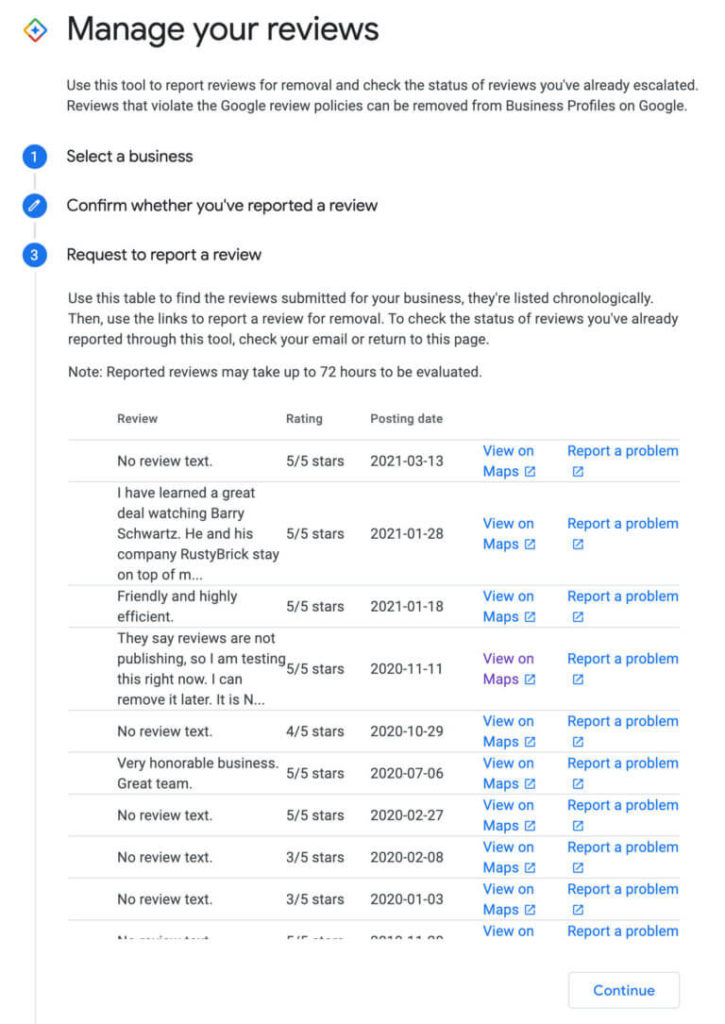
If you select the option to check the status of your review takedown request, it will show you the current status!
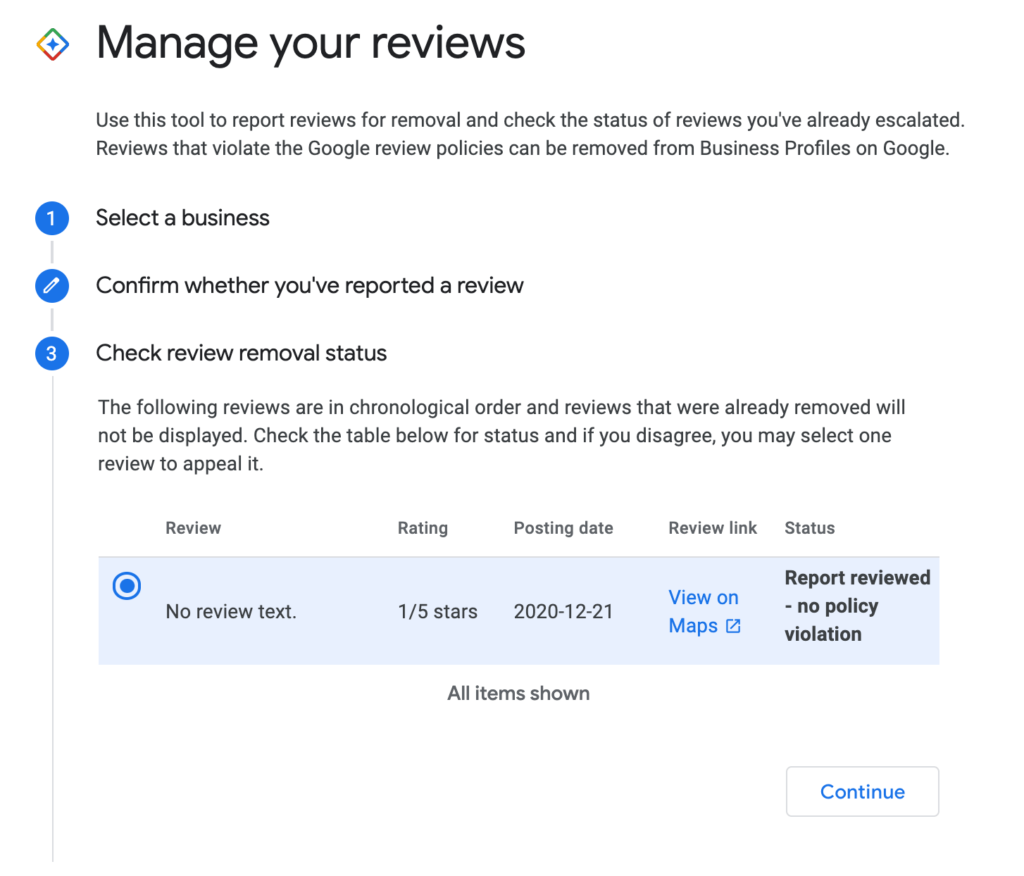
Step Three:
Then, you can select the review and see a summary of the request and the decision. You can even submit an appeal if the review takedown request was not accepted.
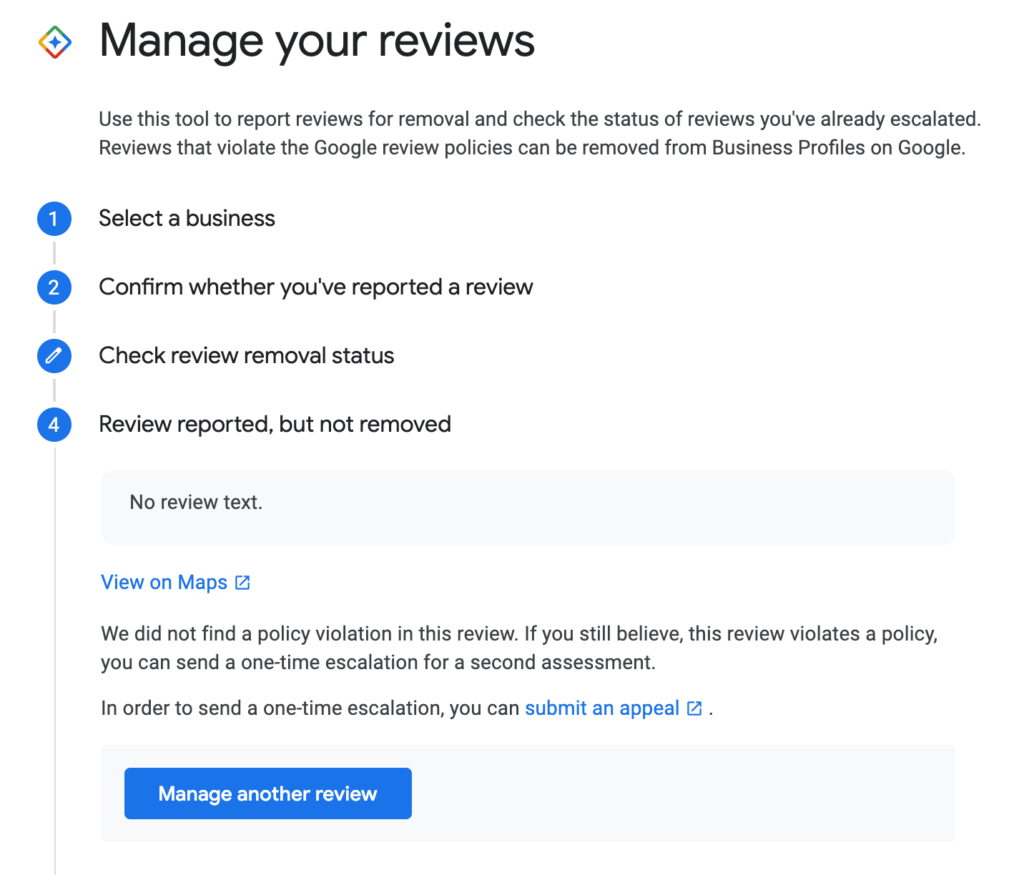
Please note that even if you submit an appeal, your takedown request may still be denied. Google receives thousands of requests per day so there is no guarantee they will take down the review, unless it is a very clear violation of their policies.
This new tool is a great addition to help keep track of requests and gives you more insight on why your request was approved or denied. Because we all know how frustrating it is waiting for a reply or waiting for answers! High five, Google! 🙌
Our software can help you gain more reviews and establish your practice as the go-to office in your area! Book a demo to see how we can start increasing your reviews immediately!